Last Week ….
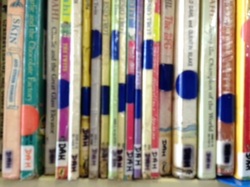
Last week we looked at how Fiction books are organised and arranged on our library shelves.
If I was looking for Matilda by Roald Dahl what would the spine label look like?
Where would I find it on our shelves?
If I was looking for Matilda by Roald Dahl what would the spine label look like?
Where would I find it on our shelves?
This Week . . .

Today we are going to look at our Library Catalogue .
What does a catalogue do? Do you know of other ways we use a "catalogue" (Shopping catalogues etc)
When we need to find out information we can use a catalogue.
Just because I know the name of a book, it doesn't mean I know where to find it on the shelves in the library.
What would you do to find "Ruby Rosemount and the Doomsday Curse" ?
Do you know where it is on the shelf? (Why or why not)
What would be helpful to know so that you could locate it?
What if you knew the author but when you went to the shelf it wasn't there? What could that mean?
What information would be very useful BEFORE I go and look on the shelf for a book?
What does a catalogue do? Do you know of other ways we use a "catalogue" (Shopping catalogues etc)
When we need to find out information we can use a catalogue.
Just because I know the name of a book, it doesn't mean I know where to find it on the shelves in the library.
What would you do to find "Ruby Rosemount and the Doomsday Curse" ?
Do you know where it is on the shelf? (Why or why not)
What would be helpful to know so that you could locate it?
What if you knew the author but when you went to the shelf it wasn't there? What could that mean?
What information would be very useful BEFORE I go and look on the shelf for a book?
Getting to Oliver

Oliver is the name of the cataloguing system that we use at OLR. Every Catholic school in our diocese uses the same system. In fact, all libraries have a catalogue of one type or another to help us search for books.
Follow these steps to link to Oliver at OLR. From this page just click the pink link below:
Follow these steps to link to Oliver at OLR. From this page just click the pink link below:
- Safari
- Launchpad button
- Scroll down to the Oliver link
- Have a look at the home page. What information can you find there?
- Search in the basic search box using the name of a book or the author name?
- What information about books did you find?
Mrs Brand will show us some more….
Click on the Download File below for an Oliver Search activity
| oliver_fiction_search.docx | |
| File Size: | 85 kb |
| File Type: | docx |